How to Use Discount Codes at Daier Shop: Step-by-Step Video Guide
Video Version Description
Shopping at Daier Shop with discount codes is a fantastic way to save money. However, for some customers, using discount codes can have a learning curve. To help you better understand and master this process, we've provided a detailed video guide that demonstrates how to use discount codes at Daier Shop, ensuring you make the most of discounts when shopping.
Thank your viewers for watching the instructional video. They should now be able to use discount codes for their shopping with ease. If they have any further questions or need assistance, encourage them to contact us. Our customer support team is ready to help.
PC and Mobile Text Version Description
Step 1: Obtain Your Discount Code
First, in order to use a Daier Shop discount code, you'll need to subscribe to our newsletter. This step is quick and easy, taking just a few seconds. Here's the detailed process:
1. **Visit the Daier Shop Website**
- Open your web browser and go to "www.daierswitches.com," then hit Enter.
2. **Subscription Popup**
- As you enter our website, you may see a popup that offers the opportunity to subscribe to our newsletter. In this popup, you'll find an input box inviting you to enter your email address. This is the first step to obtain your discount code.

3. **Enter Your Email**
- Type your email address into the input box, making sure it's valid and accessible.
- Once you've entered your email address, click the "CLAIM MY 10% OFF" button.
5. **Popup Confirmation**
- You will receive a pop-up window with a discount code indicating that you have successfully subscribed to our newsletter service. You will also receive an e-mail with your discount code or other relevant information.

Even if you close the popup or change your mind later, don't worry. If you decide to subscribe or accidentally close the popup, we'll continue to provide you with the opportunity. On the left sidebar of our website, you'll find an option that says "GET 10% OFF" You can re-enter your email address there at any time to resubscribe.
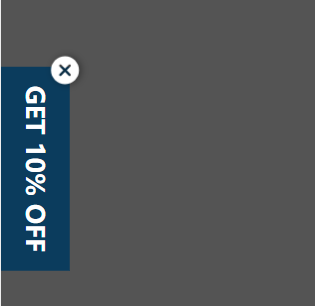
With these steps, you've successfully completed the first part of obtaining your discount code. The discount code will be provided to you on the website for you to use when making purchases.

Step 2: Add Products to Your Shopping Cart
1. **Browse Our Product Selection**
- Start by browsing our online store and exploring the wide range of high-quality products we offer. You can use the search bar to find specific items or navigate through our categories to discover various options.
2. **Select Your Desired Products**
- Once you find a product that you'd like to purchase, click on it to view more details. If it's the item you want, select the quantity or any other relevant options (such as size or color) and then click the "Add to Cart" or "Buy it Now" button.
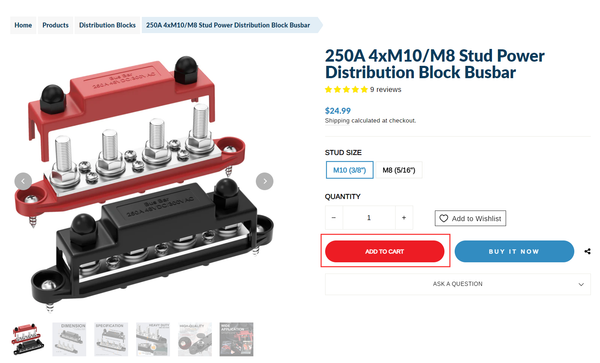
3. **View Your Cart**
- After adding a product to your cart, you'll typically see a confirmation message indicating that the item has been added. It may also show the total price of your cart.
4. **Continue Shopping**
- If you wish to add more products to your cart, click the "x" button. This will take you back to our product selection, where you can explore more items and repeat the process.
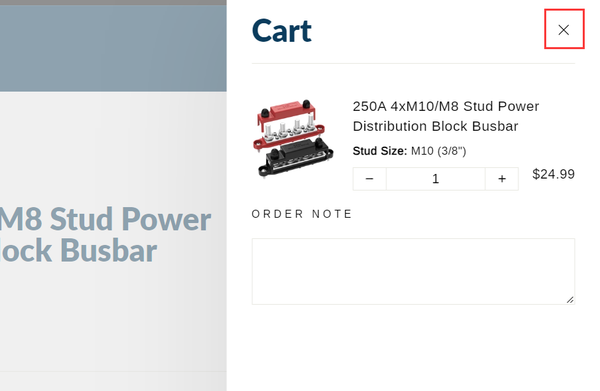
(PC)
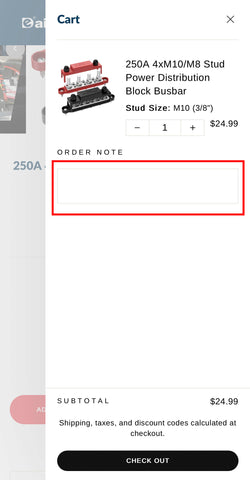
5. **Review Your Cart**
- To review the items in your cart or proceed to checkout, click on the shopping cart icon, usually located in the top right corner of our website. This will allow you to see all the products you've added, adjust quantities, or remove items if needed.
![]()
6. **Proceed to Check Out**
- Once you're satisfied with your selection, click the "Check Out" button to initiate the purchasing process. This will take you to the next stage, where you can complete your order.
By following these steps, you'll be well on your way to using your discount code for an excellent shopping experience at Daier Shop. The items you've selected will be ready for purchase, and you'll have the opportunity to apply your discount code to enjoy savings. In our next steps, we'll guide you through the checkout process and help you make the most of your shopping experience.
Step 3: Applying Your Discount Code
1. **Apply the Discount Code**
- Below your list of products in the shopping cart, you'll see a field labeled "Discount Code". This is where you'll enter your Daier Shop discount code.
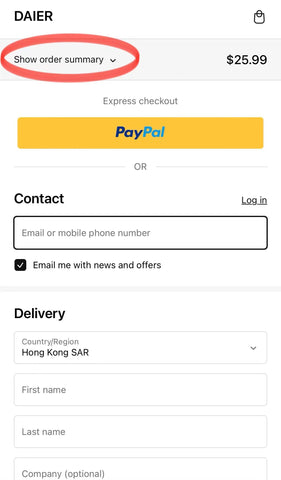
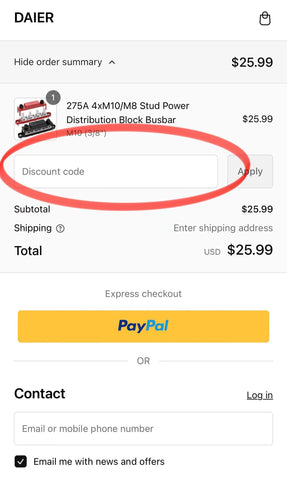
(Mobile)
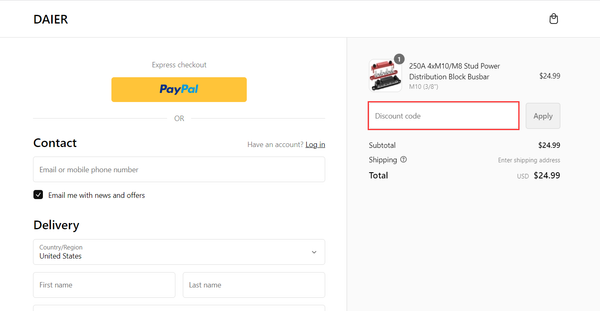
(PC)
2. **Enter Your Discount Code**
- Carefully enter the discount code you received when you subscribed to our newsletter. It's important to ensure that the code is entered correctly to receive the intended discount.
3. **Apply the Discount**
- After entering the code, click the "Apply" or "Apply Discount" button. The website will verify the code, and if it's valid, the discount will be applied to your total.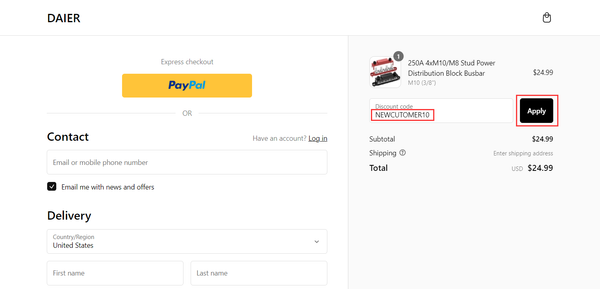
4. **Check the New Total**
- Your order total should now reflect the discounted price. You'll see the amount you saved clearly displayed.
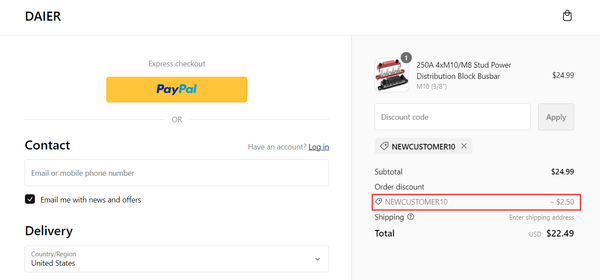
5.**Proceed to Checkout**
- If you're satisfied with your order and the applied discount, proceed to checkout to complete your purchase. Follow the checkout process, where you'll provide shipping and payment details.
And that's it! You've successfully applied your Daier Shop discount code and reduced the cost of your order. Enjoy your savings, and thank you for choosing Daier Shop for your electrical and electronic needs.
If you ever encounter any issues or have questions about using your discount code, don't hesitate to reach out to our customer support team. We're here to assist you throughout the shopping process.
Additional Resources
To make your shopping experience even more enjoyable and hassle-free, we've compiled additional resources for your convenience:
1. FAQ - Frequently Asked Questions
• Have questions about shopping, discounts, or our products? Chances are, your questions have already been answered in our Frequently Asked Questions (FAQ) section. Check it out to find quick solutions.
2. Shipping Costs
• Curious about shipping costs and delivery options? For detailed information on shipping fees and our various delivery methods, please review our Shipping and Delivery page.
3. Refund and Return Policy
• Our commitment to your satisfaction includes a flexible Refund and Return Policy. If you're not completely satisfied with your purchase or need to exchange an item, this page will guide you through the process step by step.
4. Contact Us
• Still need assistance? No problem. If you have any inquiries, suggestions, or need personalized help, please don't hesitate to contact our support team or leave a message via Live Chat in the lower left corner. We're here to assist you.





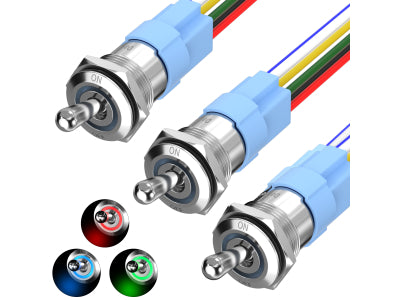









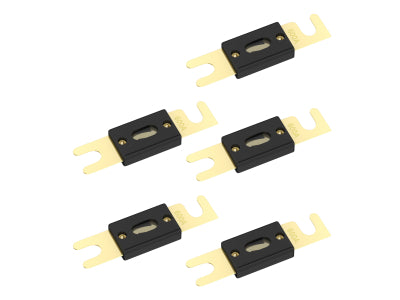

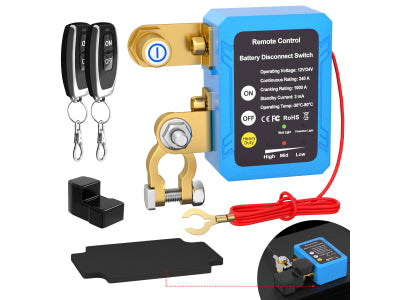
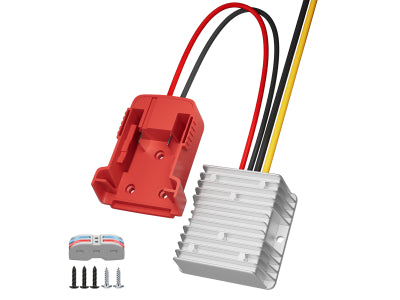






Leave a comment